Android Q : What to expect ?
Google has finally announced the first Android Q beta on March 13, 2019. The beta version is available only on the 6 pixel devices from pixel 1 to 3xl. Let's see what Google has given us for now.
 |
| neown |
1. Easy Wi-Fi Connectivity
When you jump into the Wi-Fi settings option in Android Q, beta update brings an ‘Easy Connect’ feature for secure & faster sharing of Internet services. You can now share your Wifi connection with friends via a QR code or connect to one via the same right from the Wifi settings pane. How easy was that ?
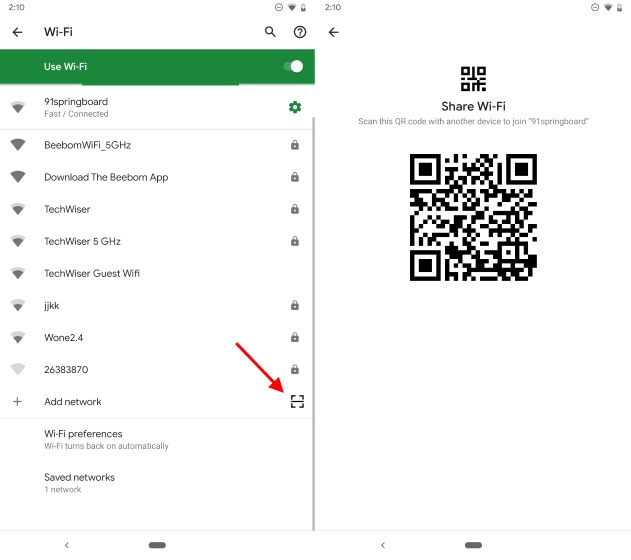 |
| Beebom |
Android Q comes with a renewed focus on privacy and you now have added control over permissions asked out by specific apps, along with run time permissions for enhanced security.
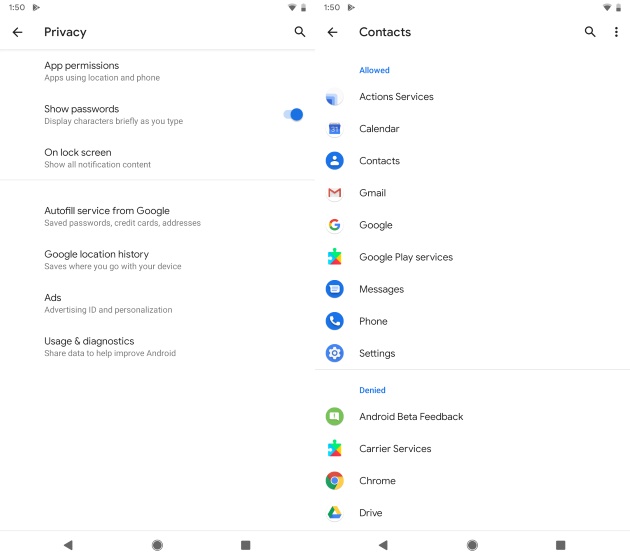 |
| Beebom |
3.Location Security
Adding to the privacy options, Android Q also lays importance on location and how permissions are granted to apps. Earlier we used to grant an app location permission once during app setup and it always had access to it, however, that changed now with this Android Q.
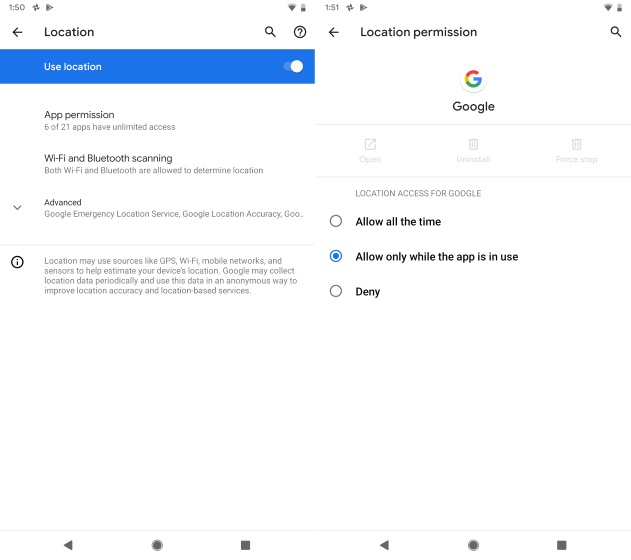 |
| Beebom |
Now, when an app requires the location permission, you don’t grant it for a lifetime. You will see a pop-up with the option to grant the permission only for the time when the app would be open and in use. This was available in iOS long time ago and now its available in Android also.
4. Dark Mode is Here
The first beta doesn’t carry an option to enable the same, instead, it has even removed the dark theme option which we have available in Android P.
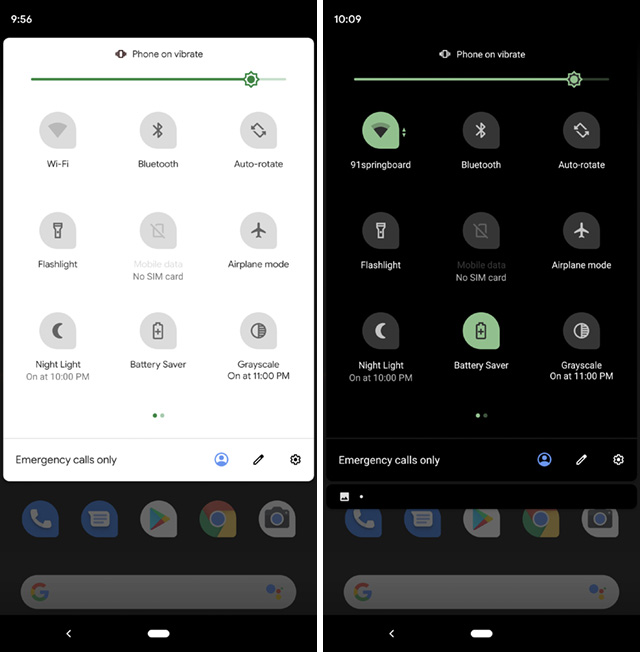 |
| Beebom |
While there isn’t a dedicated option to switch to a dark mode in Android Q settings, you can still check out the upcoming true dark mode by enabling battery saver.
5. Theming Options
Google’s mobile OS has also taken its first step towards theming with Android Q. It now comes with a dedicated theming section that allows you to change the accent color (pick between blue, black, green & purple), the font (currently just two options), and the icon shape, which was possible in Android P as well.
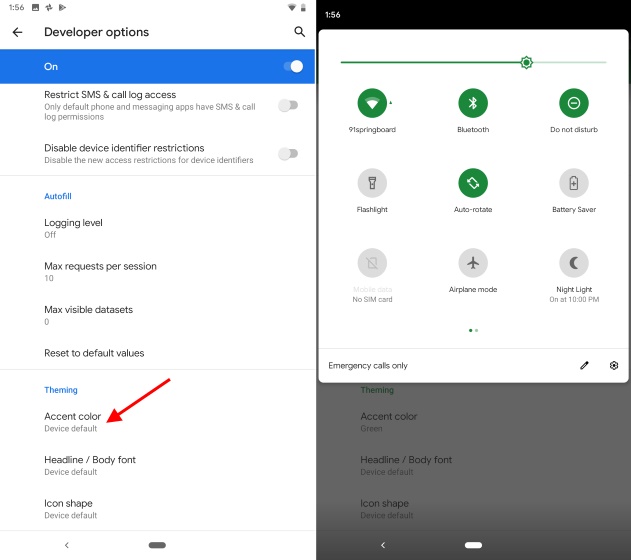 |
| beebom |
You can go to Developer options to check out the theming features available in Android Q.
6. A New Navigation Gesture
We had all been expecting the back button to vanish and Google completely relying on the pill in Android Q, but the Beta 1 build doesn’t bring the same in tow. The navigation gestures have been retained in their current form, the same as Android 9 Pie – except for one minor addition that makes switching between apps easier.
Google seems to have taken cues from iPhone X’s gestures, which are super good and fluid, and adding a new gesture to switch between apps. You can still use Android Pie’s right flick on the pill to jump between recent apps but it’s very slow. This new arc-like gesture on the other hand, where you slightly pull up on the pill and swipe to the right, is snappier because of fewer animations.
7. Undo Icon Removals
The default Pixel Launcher that comes in tow with Android Q Beta 1 has also a feature that can solve your homescreen mishaps. If you’ve mistakenly deleted an app icon from the homescreen, the launcher will now show a “floating undo button” at the bottom so you can revert the same.
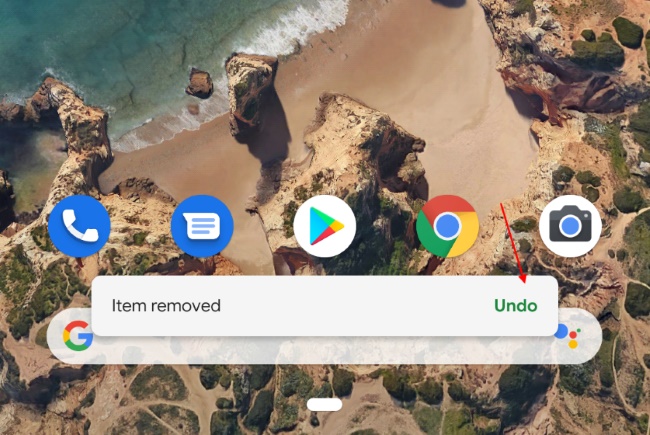
This feature is limited to the Pixel Launcher and doesn’t work with third-party launchers. However, we can expect major third party launchers to add this feature in future updates. Great idea!!!
Ok...now a very important question...What does Q stand for. Let me know what you think about it in the comments down below.
Don't forget to share this with your friend, neighbours and family members...and if you have not, hit the SUBSCRIBE button NOW!!!!
Thank you for reading, this is TechStar signing of, catch you guys in the next one...
-TechStar
-TechStar
Comments
Post a Comment